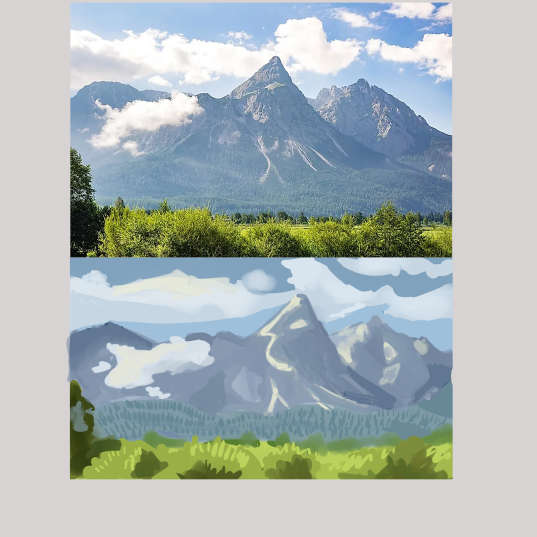How to draw a mountain background
Today we are going to learn how to draw a background. A mountain background. I am useing digital today but this can be done usering paint, pencil, marker, etc.
STEP 1
First your going to want to start to block out your base colour. This means just fill your entire page or a big chunk of it that color. This time it is blue, because we are drawing the sky. I recommend having a reference photo. If your useing markers, leave space for the mountains because markers dont do well with being non transparent.

the reference is on top and i am basing it off of that.
STEP 2
Next, your going to want to block out the colors of the mountain and the grass below. Make sure its the lightest color of the subject. Keep ing mind that the mountains furthest back are lightest and mountains closer up are darker.
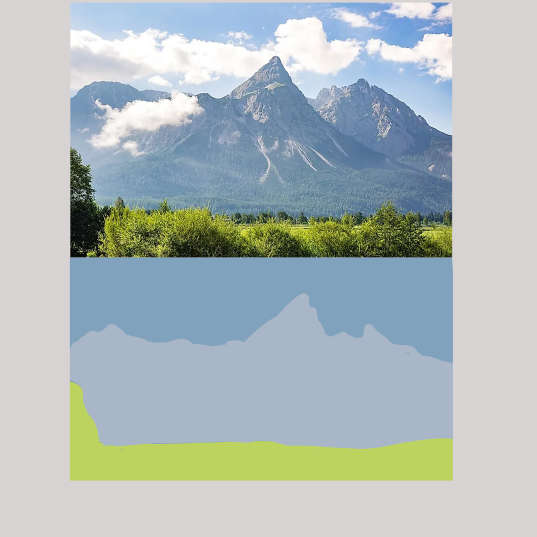
STEP 3
After that, your going to want to start adding in the darker values, and im adding in the clouds too. Your mostly looking for the basic shapes and not going to into detail yet. I lightened up the bottom of the sky. You can refine your most recent step too. In this step, your going to want to think about the shadows and light.
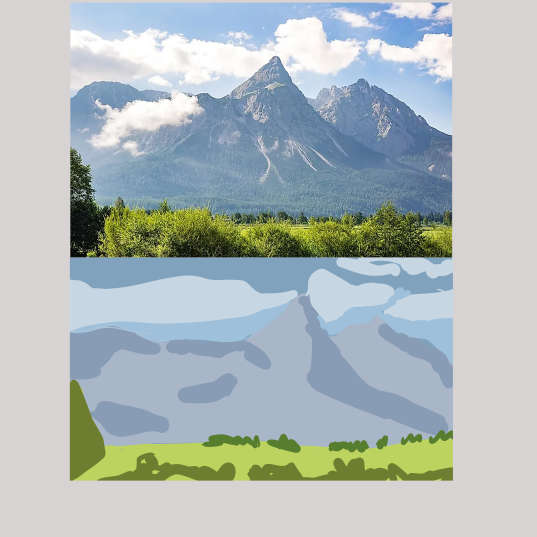
STEP 4
Next, we are going to be adding in the finer details and shading, like in the clouds, trees amd more different colors and values. I used different airbrush tools for the clouds. i also added in another cloud on the mountains.
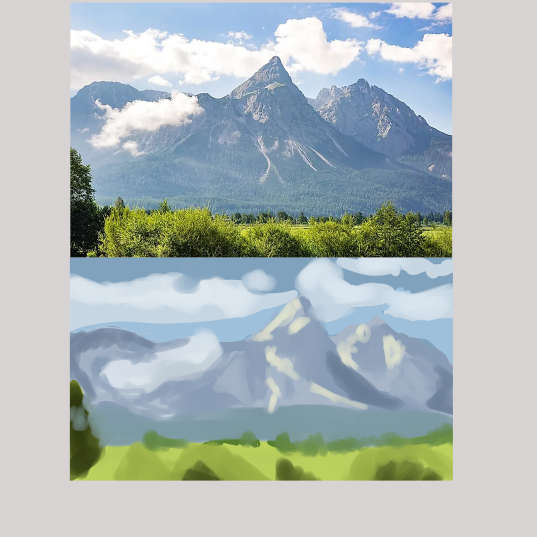
STEP 5
Finally, im adding in the little details and refineing things like shading, clouds, foreground and i am keeping in mind of the light and shadows. in this case, the light is coming from the right, there fore the shadows would be on the left. I added in the trees, defined the bushes and defined the clouds. I added int the midtones on the mountains too.
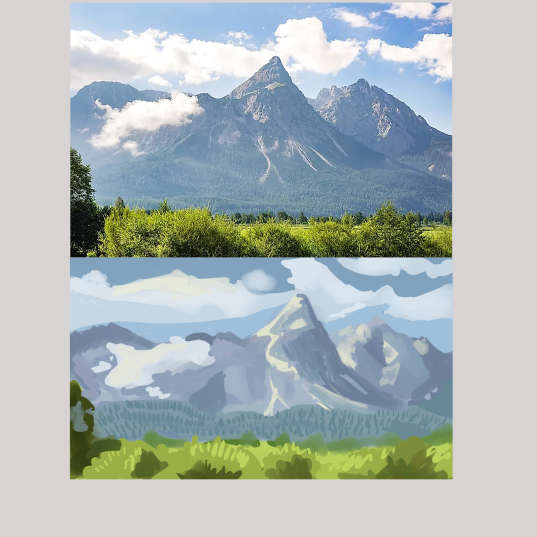
STEP 6
All done! add your finishing touches! in this case, i realized that the mountains are too light, so i darkened them.